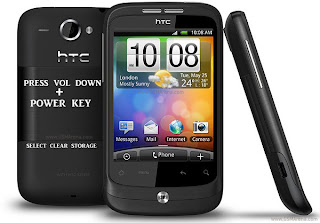Pages
- Home
- hyper box
- gpg dragon
- setool
- jaff
- cyclone
- atf
- ufs hwk
- miracle box
- china king
- avator box
- infinity cdma
- advance cdma
- cdma ust-pro 2
- z3x
- nck dongle
- pb tool
- unlock iphone with gyvey dongle
- all iphone firmware direct downlod
- nokia samsung flash files
- computer softwares
- music video apps
- nokia lg samsung ext game & apps
- contact me
- trace = mobile
home page
Tuesday, 30 April 2013
Friday, 19 April 2013
Monday, 15 April 2013
Thursday, 4 April 2013
how go in boot in samsung cdma mobile
use rj45 cable
if phone not connects then use this code
47*869#123580
go to pot map
in hkf select uhart
then do it will be done sucessfully
or try this
If phone can not be connected after several tries make this:
1. Insert original sim card in phone
2. Power-On phone
3. go to Menu, press 6 then * and type password 123456
4. go to "Port Map", HKF
5. select "UART1"
Monday, 1 April 2013
how hard reset htc wildfire
- With the HTC Wildfire turned off, press and hold the VOLUME DOWN button, and then briefly press the POWER button.
- Wait for the screen with the three Android images to appear, and then release the VOLUME DOWN button.
- Press VOLUME DOWN to select CLEAR STORAGE, and then press POWER.
- Press VOLUME UP to start the factory reset.
- If you’re passing your phone on to someone else or your phone
has a persistent problem that cannot be solved, you can do a factory
reset (also called a hard reset). This returns your phone to the state
it was in before the first time you turned it on.
Factory reset will not remove the data and files that are in your phone’s microSD card.
Factory reset is not a step to be taken lightly. It will permanently delete all your data and customized settings,and will also remove any applications you’ve downloaded and installed. Be sure to back up any data and files you want to keep before you do a factory reset.
Performing a factory reset via settings
The most convenient way to do a factory reset is via the phone settings.
- From the Home screen, press MENU, then tap Settings.
- Scroll down the screen, and then tap Privacy > Factory data reset.
- On the Factory data reset screen, tap Reset phone, and then tap Erase everything.
Subscribe to:
Comments (Atom)